| Step 1: Make sure Quicktime Player is installed.
Download the Decoder Installer to your desktop or work drive. In some download versions of Decoder, the archive will have unique name of randomly selected letters. Double-click on the installer program and you will see the dialog at right: |
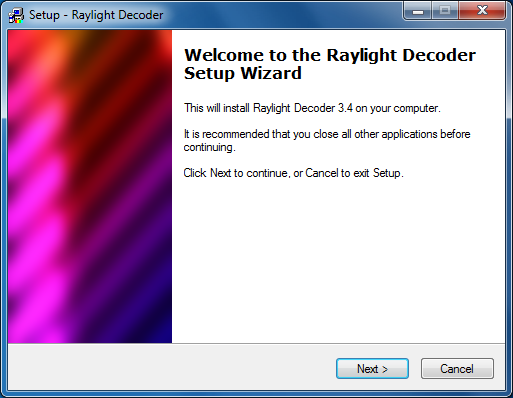 |
||||||||||||
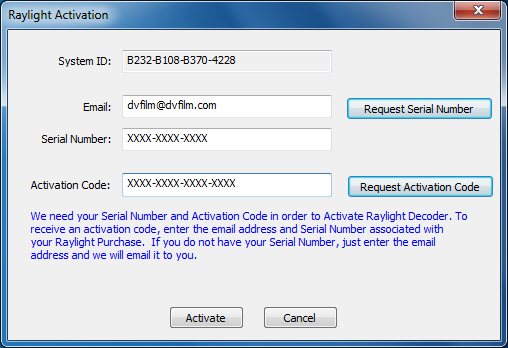 |
Step 2:
After the installation is done, you will see the product activation dialog, shown at left. Fill in your email address and click 'Request Serial Number.' The serial number will be emailed to you. Fill in the serial number in the activation window and click 'Request Activation Code.' The activation code will automatically be filled in. Click 'Activate' to activate your software. Note: the demo version of Decoder does not require activation. If the computer you are activating is not on the internet, then from an internet computer, get your serial number at dvfilm.com/serial. Generate an activation code using the System ID of the computer you are installing on and your serial number at dvfilm.com/activate. |
||||||||||||
| Step 3:
After successfully activating Decoder, you should be able to open DVCPRO HD or DVCPRO 50 Quicktime movies in Quicktime player and any non-linear editor that uses Quicktime such as Sony Vegas, Adobe Premiere Pro, and Avid. A 720p24PN DVCPRO HD Quicktime movie with four tracks of audio is shown in Quicktime Player to the left. |
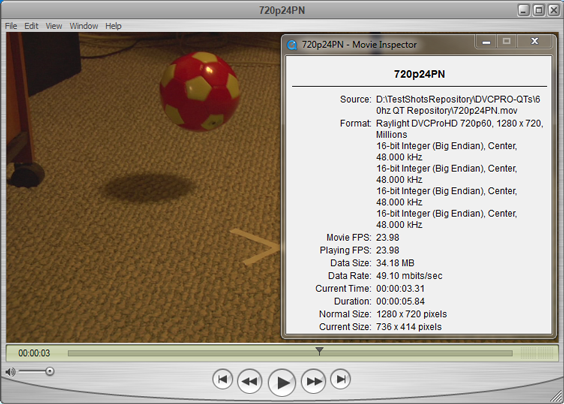 |
||||||||||||
| A 720p24PN DVCPRO HD Quicktime Movie shown in Sony Vegas Pro using Decoder shown below. | |||||||||||||
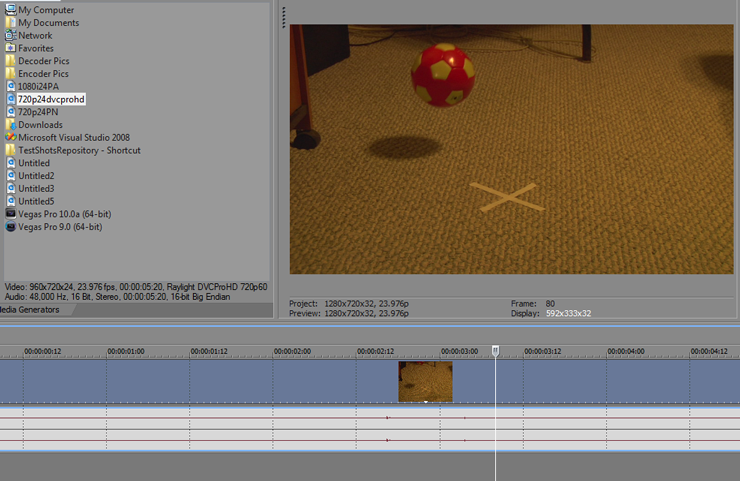 |
|||||||||||||
| A 720p24PN DVCPRO HD Quicktime Movie shown in Avid using Decoder shown below. | |||||||||||||