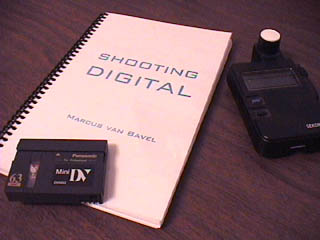Real HD - Real Time - RAYLIGHT
 FAQ FAQ
- Will ULTRA support 1080i50 HD, DVCPRO50, DV or 720P VFR (variable frame rate)? Yes, Raylight supports nearly all modes of the HVX200. RIght now you can use HD at 1080/60i, 1080/30P, 1080/24PA, 1080/50i, 1080/25P, 720/60P, 720/50P, 720/30PN, 720/25PN, 720/24PN, or any of the 720P VFRs, and DVCPRO50 PAL/NTSC and DV PAL/NTSC. (Note: DV-NTSC supported on all platforms. DV-PAL supported only on Vegas 8 or earlier versions).
- How does Raylight work? Can I bring the MXF files straight into Vegas? Yes with Vegas 8.0 you can import the MXF files directly into the project.
- What are Raylight AVI's? When do I need them? Raylight AVIs are needed only with older editing applications like Premiere Pro or Windows Moviemaker, or to remove VFR pulldown, or 3:2 pulldown from 1080i60.
- Why are the Raylight AVI's only 1/5th the size of the original MXF files? The RayMaker application makes a lo-res copy of the frame data for use with Raylight Red (the low quality mode). There is also an invisible link in each frame to the original frame data in the MXF file, which Raylight will access for the high quality mode, Raylight Ultra VIOLET.
- What kind of playback speed can I expect with Raylight? If your system can handle ordinary DV, then it can edit HD with Raylight Red, guaranteed real time. Faster systems such as those having a dula-core CPU, RAID or dual stripe SATA hard drives, can also edit real time in Raylight Ulltra VIOLET. In any case, the final rendering of your movie is always done in Raylight VIOLET. Here is a table showing typical performance on an Intel Core-2 Duo.
- What kind of computer do I need with Raylight? Any Windows XP or Vista system (XP 32 or Vista 32) with the newer Intel Pentium or AMD processors. For a definitive list, see the Raylight documentation.
- Is Raylight better than other HD editing solutions? Yes, only Raylight has the ability to make P2 cards from Sony Vegas for playback on the camera. Only Raylight allows you to put MXF files directly into the Vegas timeline.
- What is the difference between ULTRA ($195) and RAYLIGHT DECODER ($95)? Raylight is a complete editing solution that works with Sony Vegas. Raylight Decoder is a Quicktime decoder only, and it can also be used with CineForm HDLink as a replacement for the Panasonic decoder.
- If I apply effects and then export to another application by recompressing with Raylight, what are the quality losses? For a detailed answer, Click here.
- I already have the older DVFilm Raylight. Is it worth the upgrade price ($75) for Ultra? Yes because with original Raylight you have to switch between Blue and Green or Yellow modes. With Ultra you can probably do everything in Violet. Also rendering in Violet is much faster than Blue (almost real time rendering in Violet). Also with Ultra you can get all 4 tracks of audio and full metadata support with virtual MetaData "Slates" and UserClipName metadata search in Sony Media Manager.
Click here to read the Raylight documentation.
|
|
|
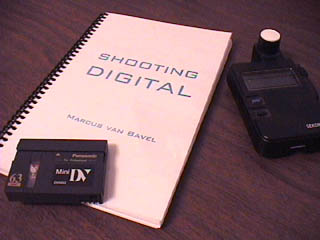 |
Have you read SHOOTING DIGITAL written by the chief engineer at DVFilm? This 200-page guidebook is the only book in the world written specifically on shooting DV and HDV for transfer to film. Updated every 6 months with the latest information! With detailed info on the Panasonic DVX100 24P, Sony FX1 cameras and many others.
"Excellent!" Matthew Ross, 2-pop.com
Click here to order.
|
|
|
|
|
|
|
|
|